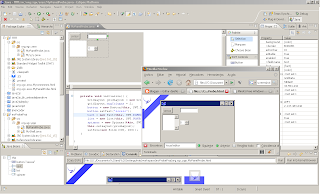Well, I'm a very big fan of eclipse visual editor. It is the best free visual editor with full swt and swing support I've found in eclipse. Unfortunately, it is not seriously developed since eclipse 3.2. However, days pass, and I see no other valid alternative. So the next describes how you can install visual editor in eclipse 3.4 (last eclipse release while this was written).
step 1) goto http://www.eclipse.org/downloads/, download and install ganymede J2EE distribution (i.e: "Eclipse IDE for Java EE Developers (163 MB)", http://www.eclipse.org/downloads/download.php?file=/technology/epp/downloads/release/ganymede/SR1/eclipse-jee-ganymede-SR1-win32.zip).
Note: it is important to use this eclipse distribution beacause it already have visual editor plugin dependencies. If you use other distribution (like classic) you must install also required visual editor plugin dependencies.
step 2) guys from http://www.ehecht.com/eclipse_ve/ve.html, have made little patches to visual editor sources for supporting eclipse 3.4. this worked for me: http://www.ehecht.com/eclipse_ve/ve_eclipse_34M7_win200805121900.zip. Download it and unzip it in eclipse folder. (as any eclipse plugin, the idea is that you overwrite eclipse plugins/ and features/ directory)
step 3) start eclipse with "-clean" parameter
java2script
I'm doing serious investigations with java2script eclipse plugin. It is very exiting since java2script let you export your java swt applications to full compatible html and javascript for tunning them in the browser. i.e: Now you can release THE SAME APPLICATION both for java-desktop and for the browser. (I will talk about java2script in another post).
In order to install java2script in "our eclipse", first download the java2script for eclipse 3.4 package from http://j2s.sourceforge.net/ (http://downloads.sourceforge.net/j2s/j2s-2.0.0-20081203-eclipse-3.4.zip) and install it as we did with visual editor plugin.
Conclusion
With the eclipse we have built, you can make your GUis with visual editor (in swt) and export them as normal java swt applications and as html web pages. Some examples of swt web guis are: TODO
The next is an screenshot of java2script and visual editor in action. As you can see, i'm developing a sample SWT composite in eclipse, and in firefox i'm test it in the html and javascript code generated by java2script.